[2008-03-25] How LCDs work
So I recently got pointed towards Pointilism, which is "a style of painting in which small distinct points of primary colors create the impression of a wide selection of secondary and intermediate colors."
Before I continue, an example:
-a-sunday-on-la-grande-jatte.jpg)
(sourced from harley.com; copied to local storage to avoid hotlinking)
If you ever get the chance to take a close look (the painting is Sunday Afternoon on the Island of La Grande Jatte by Georges-Pierre Seurat), you'll see each "dot" is actually made up of several smaller dots that, from a distance, "form a single hue in the viewer's eye".
Relevance? TVs and computer monitors work the same way. Especially LCDs.
Firstly, a bit of background. An LCD monitor works by shining a light through a grid of pixels whose opacity can be controlled individually. Stop. Look at that again -- the only control over a pixel is its opacity. You can't control its color. For examples of this, look around you; find an LCD clock. Or use this one I found on the Web:
Look at it carefully. See the digits? They're made from these:
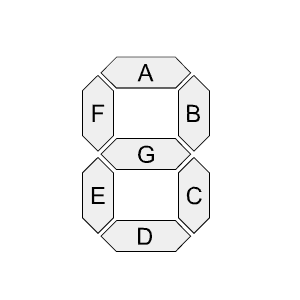
Remember how I told you before you can only control the opacity of each pixel? Well, each segment of that 7-segment display (the image above) is a pixel. How do you make the number 1 on that? Easy: turn on pixels B and C, turn off all the other ones:
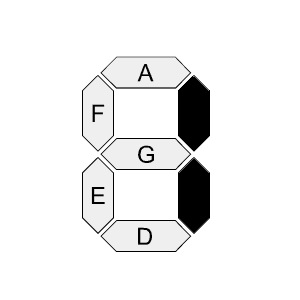
Look familiar? Let me show you the number 2, as well:
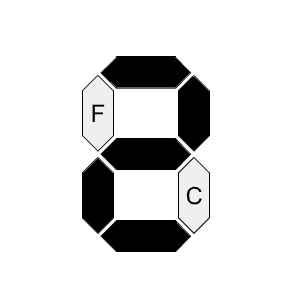
Yeah, by now you're thinking "okay, I've seen those a million times before; they're everywhere. What's your point?" My point is: the same technology (or, rather, the same basic idea) is at work in your LCD monitor.
One more time -- an LCD monitor works by shining a light through a grid of pixels. The only control over the pixels themselves is their opacity. So why aren't LCDs black & white? Because the pixels are colored. In fact, each pixel your computer sees is actually three pixels on your monitor: a red one, a green one, and a blue one.
Why red, green and blue? Because these are the primary additive colors. When light of these colors is emitted, it can be merged together to form any other visible color. The only thing you have to control is the brightness of the light. And to control that on an LCD? That's right, you control the opacity of the pixel the light is shining through.
Here's a simulated view from up close on an LCD:
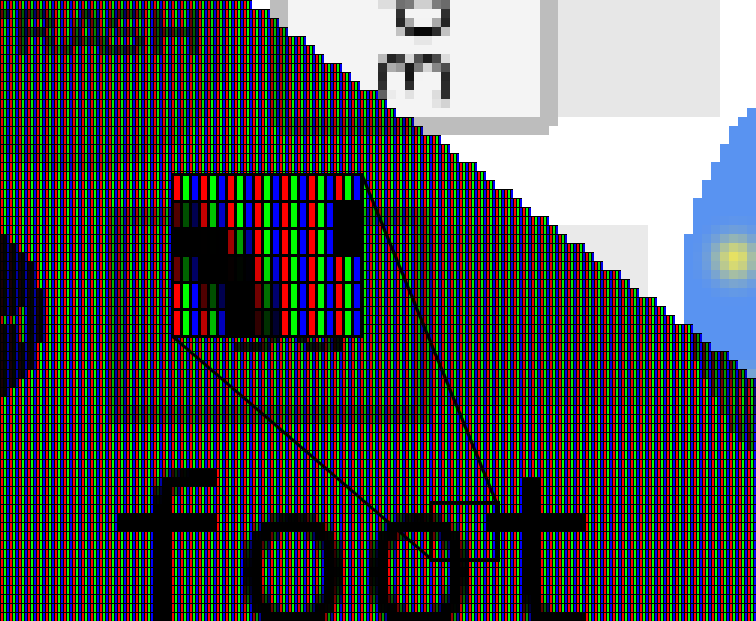
If you take a powerful magnifier and put it up close to your LCD monitor, you'll see something very much like that.
Want to make black? Make the three pixels (red, green, blue) completely opaque. White? Make them fully transparent. Any other color? Vary the opacity. Red, green, and blue are easy -- fully opaque the ones you don't need. But yellow?
Well, yellow light is a combination of red light and green light. So? Make the blue opaque, the others transparent. You get yellow very much like this one.
But wait, that only gives us 8 colors: black; red; green; blue; cyan; yellow; magenta; and white!
Well, not exactly. Unlike that seven-segment display, the opacity of a monitor pixel isn't either "on" or "off". It's anywhere in-between. Want "12% opaque"? You've got it. How does that help you? Let's take
this color here:
That color is defined on a computer as: 80% red, 86% green, 0% blue. As you can see, it's a bit darker than our yellow from earlier.
And that's the magic of LCD monitors: through controlling only the amount of light that can shine through a colored piece of glass, you can obtain any of about 32 million colors. Isn't that awesome?
Why did I rescue this?
I thought it was a pretty damn good explanation. In fact, I thought it was good enough to continue living. And it is a fine example of the kind of amazing engineering we take for granted every day.
